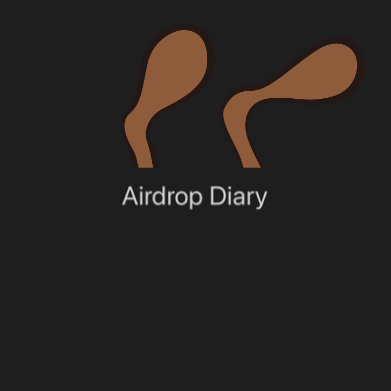Search results for Sepolia
People
Not Found
Tweets including Sepolia
🎉The @ethereum #Sepolia# Testnet has officially completed its fork and is running smoothly on the Nethermind Client!
A huge congratulations to all the client teams, researchers, testing crews, DevOps experts, and the Ethereum community for this milestone achievement! 🥳
Let's keep pushing forward! 🚀
Show more
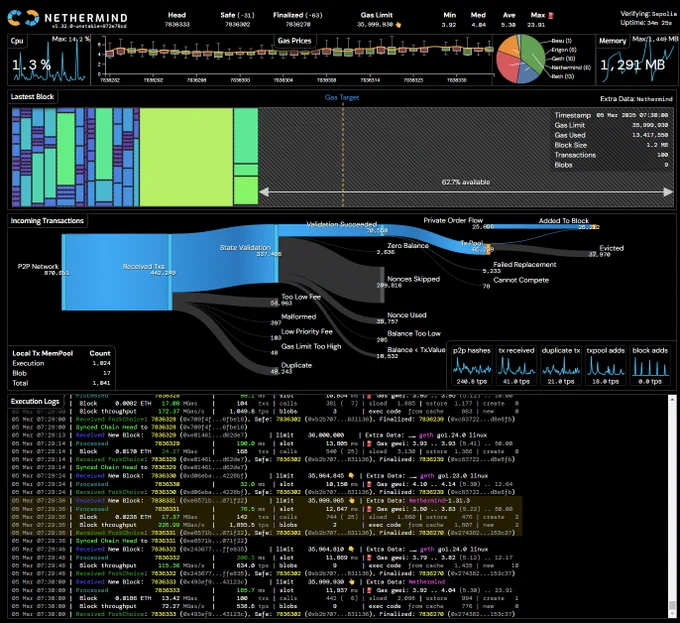
0
0
11
253
77
Tea测试网每日交互Tx50笔以上
附查TX数浏览器
①需要用到的网站
Tea sepolia测试网:https://t.co/jPAZb8rz74
Tea测试网领水:https://t.co/ncsoggXD2S
②Tx内容 目的
③交互内容
主要就是质押 解押 领取质押奖励 循环五十次就好 Gas也够用 领一次给50Tea呢 够刷
④测试网连接
登录之前记得在钱包中自定义测试网且连接上 不然进不来Tea这个测试网
⑤区块链浏览器查TX数
查Tx数量浏览器:https://t.co/zzcx40nMJK你的钱包地址
如图可以看到我的TX是189,很直观方便
In the end:
Tea据说没毛 很多人在卖账号 因为可能KYC成本都回不来 我没多少号 自己就能解决 做一下顺手的事 有在做的朋友可以跟着做做 没做的无视就好 降低预期哈哈
@teaprotocol 求你来大毛
Show more
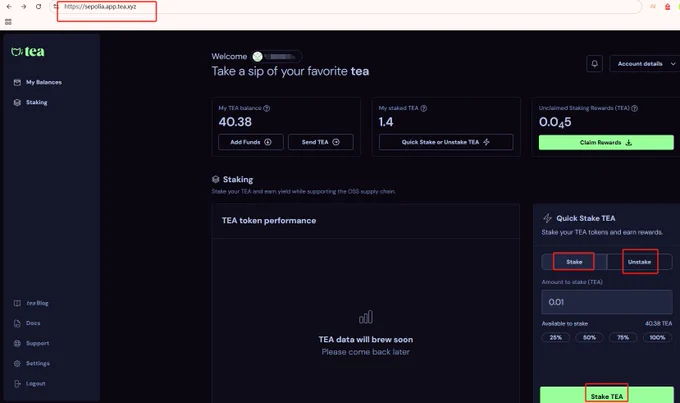

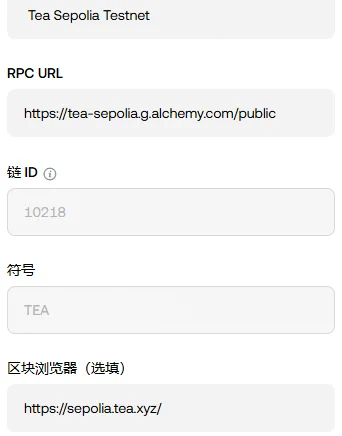

0
0
197
122
33
The mekong testnet is being deprecated soon. Please move your testing towards sepolia, holesky or pectra-devnet-6!
Thank you for testing on the testnet!
https://t.co/GnKJDAF1SN


0
0
2
47
14
Prysm release v5.3.0 is here!
Updating to this release is required for Holesky and Sepolia operators and it is recommended for mainnet users
This release includes support for Pectra activation in the Holesky and Sepolia testnets! It also contains many fixes for Electra that have been found in rigorous testing through devnets in the last few months.
Two notable features in this release:
1. There is a new file layout structure for storing blobs. Rather than storing all blob root directories in one parent directory, blob root directories are organized in subdirectories by epoch. This should vastly decrease the blob cache warmup time when Prysm is starting.
2. A feature which allows for the beacon database to remain a constant size once it reaches enough history to cover the weak subjectivity period
Check out GitHub for more details or join the conversation on Discord.
https://t.co/8vvZKS1zGa
Show more
0
0
4
64
31
工友按头0撸 @campnetworkxyz 30M美金融资Layer 1🐿️
- Camp Network官网任务:https://t.co/87f0h94fuH
- Camp领水:https://t.co/DG6rPxgfj1
- Sepolia eth水:https://t.co/mvQM7pKK46
- 跨链交互:https://t.co/hdjtuf0c93
领水404/没有sp的e/storychain连不上钱包等问题请看星星菌的小白教程👇 https://t.co/Ky39cxHdi1
Show more

0
0
21
103
30
熊猫王 @PolyhedraZK 又要回来了。当初的 #ZK# 之争,从 zkSync 发币那一刻,很多人心里已经把 熊猫王认定为了 ZK 。
熊猫王做的 Ai链 EXPchain 的活动即将开启。活动标签打上了空投/积分/NFT 。空投预计还是 $ZKJ 概率大点(用 $ZKJ 做Gas ),还好价格一直很坚挺。
活动地址:https://t.co/4RS5tEkXBE
领水:https://t.co/pLJmsVK5Av
从Sepolia 跨到Expchain:https://t.co/to5lQchQD2
Show more

已知 @defidotapp 还有2天结束,留给的时间不多了。
加入前五十战队有额外加成:https://t.co/7f61acL9aA
另外一个就是最近大热项目 @humafinance 据说也是这个月,不知道真假,先撸为敬。
两个项目共同点都上了 @KaitoAI ,而且都明牌给kaito 贡献者空投。 Huma 更是在昨天明确了0.5%(5000万) 作为奖励分三个季度分配给 Huma Yappers,目前第一季度进行中。
Huma Finance #PayFi# 龙头项目,解决支付和 DeFi 收益问题,为跨境支付机构提供短期垫资,加速结算。出借方为链上用户,借款方为现实企业,结合 RWA 模式。
项目也是有美国硅谷金融专家背景。
Huma 构建了一个借贷平台,与AAVE等链上平台区别:
🔸出借方:普通链上用户,提供资金。
🔸借款方:跨境支付机构,借入资金。
🔸Huma 模式:支付机构收到汇款方的本地法币 A 后,在 Huma 平台借入 USDC,绕过 Swift,直接在目标国 B 将 USDC 兑换为本地法币 B,当日完成结算。
🔸Huma Finance 的跨境支付垫资流程:
链上用户出借资金 → 跨境支付机构提出借款需求 → 支付机构提供抵押物 → 支付机构借入 USDC 并执行支付 → 支付机构偿还借款
🔸Huma 的作用:
通过 USDC 提供短期垫资,加速跨境汇款。
支付机构需通过第三方 OTC 服务商完成一次入金和一次出金。
🔸Huma 的盈利模式:
Huma 赚取息差(出借方和借款方之间的利率差)。
跨境支付机构愿意为更快、更便宜的汇款支付垫资费用。
🔸Huma 目前可参与方式:
1)参与Jup 投票,截止 5月22日。总供应量 1% 为 JUP 质押者预售,FDV 7500万,锁定期三个月,当前 Huma FDV 约 10亿。
投票详情:https://t.co/7BVYxty2kz
投票链接https://t.co/gjVesC6RMn
2)参与Kaito 内容贡献,赚取 Yap 积分,争取进入 KaitoAI 榜单前列。
目前Huma 已排名 KaitoAI 榜单第一(10.38% 占比),说明竞争激烈,需多努力。
注:AI 会识别内容质量,需发布有意义、真诚的内容。“舔得真诚点,AI 爱看”,即表达对项目的真实兴趣。
3)存钱(需要等官方开额度)每次官方开额度都很快存满。可以埋伏下下一次。
当然也可以去试试YT...
存款链接:https://t.co/2yt2oMCjfu
最后说下Huma 可能存在的风险点:
🔸资产端质量:
Huma 是 RWA(现实世界资产)项目,出借方为链上用户,借款方为现实世界企业。
关键在于借款企业是否靠谱,是否存在坏账,平台如何管控风险。
🔸资产端优势:
提供等值抵押物(支付机构收到的本地法币,托管在监管账户)。
支付机构需具备合规资质。
账期短(3-5 天),风险低于长账期贷款。
🔸Huma 的服务定位:
类似 Swift 的通道服务,提供垫资,而非传统 P2P 平台的消费贷或经营贷,不依赖借款人的长期信用。
🔸主要风险:
链上智能合约的安全性。
链下流程的透明性(需要更多信息披露)。
项目本身不错,也有冲刺一线大所能力。有兴趣的可以去多多研究
Show more


0
0
2
3
0
✅ZK系列的真神「 @PolyhedraZK 」带着它的熊猫王再次来袭,这一次「空投-积分-NFT」通通给安排上了,简单看了下官网,这次是新的测试网「EXPchain」,活动目前尚未开始,但是我们可以做一些测试之前的准备:
🔶步骤如下:
1⃣领测试币Tzkj:https://t.co/NhWK3PbDbS
🔸右上角链接DC号,然后填写钱包地址把三条链的测试币tzkj都领了先。(建议每天领一次,怕活动开始水龙头不够用了)
2⃣前往跨链桥:https://t.co/7D4sBYZt3S
🔸右上角链接 #OKX# 钱包,进行跨链交互,可以先熟悉一下跨链步骤,具体活动等待官方开启。
🔸没有sepolia ETH水的可以到 #OKX# 领水中心领取:
https://t.co/Mm0meRYWSw
3⃣活动官网:https://t.co/bu5gRVgrbJ
Show more

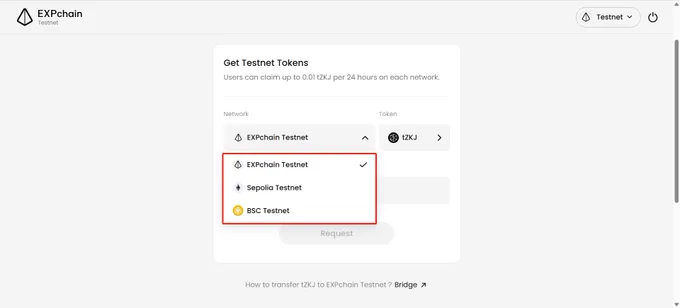
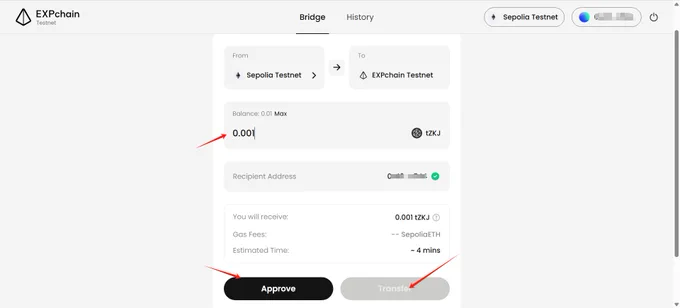

0
0
8
17
6
兄弟们,做一下1600万融资@union_build 主网上线前的最后交互!大毛大毛
目前激励测试网应该是主网之前的最后阶段。 快速完成必要的互动以积累经验值并在排行榜上提升,教程开始👇
1. 获取适用于 Holesky 和 Sepolia 的 测试水
🔸 https://t.co/DvXtDlrjuf
🔸 https://t.co/s3KvhhGXqO
上面两个任意
2. 将 $ETH 兑换为 $WETH
🔸Sepolia 交易平台: https://t.co/PXP1TCtTgp
连接钱包,滚动至“存款”部分,输入任意金额并点击“写入”,然后在钱包中批准交易。
🔸Holesky 交易平台:https://t.co/5dC5zpQzdW
连接钱包,滚动至“存款”部分,输入任意金额并点击“写入”,然后在钱包中批准交易。
3.访问 https://t.co/j1CkF7lgKV
连接 MetaMask 和 Keplr 钱包
🔸Sepolia - Holesky - Babylon 之间的 $WETH 桥接
🔸Holesky - Sepolia - Babylon 之间的 $WETH 桥接
Show more

0
0
45
100
31
🔸MegaETH官方最近出了一款实时链上游戏:Crossy Fluffle。
🔸他们希望借此展现其“实时网络“的速度有多快。
▪️玩家控制兔子,跳跃前进并躲避车辆,在60s内前进的距离越远、积分越多。
▪️在这款游戏中,兔子的每完成一次跳跃,都相当于提交&执行了一次链上交易。
▪️玩家一次最多只能提交2笔交易,如果它们没被确认,那么你的兔子就会无法行动。
▪️@megaeth_labs也在Monad/Base Sepolia上部署了相同的游戏,可以对比感受下三个网络的执行速度。
👉玩游戏需要连接钱包,然后需要往游戏内钱包转一些Gas:https://t.co/OxI8l4r7Q6
🔗MegaETH水龙头:https://t.co/e8izU86Kx4
🔗Base Sepolia水龙头:https://t.co/OxqPLAUW3h
🔗Monad水龙头:https://t.co/U26oVRTU0q
Show more

🔸MegaETH生态里,又跑出了一个黑马项目。
🔸昨天,收益稳定币协议@capmoney_ 宣布完成800万美元种子轮,诸多顶级VC参投。
🔸Cap共完成3轮融资、总计筹集了1100万美元,是MegaETH生态中融资最多的项目之一。
🔸不仅如此,Cap还有着强大的生态支持:
它入选了 @0xMegaMafia (核心Dapp圈);
获得了 @megaeth_labs 官方投资;
也吸引一众Mega Mafia项目联创成为天使投资人。
🔻看样子CAP值得关注,让我们来聊聊Cap、瞧瞧它有哪些特别之处。
🪙Cap:首个Type III收益稳定币
收益稳定币的逻辑很简单:项目拿着用户的资金,执行某种投资策略以赚取收益。
根据不同的执行方式,目前收益稳定币划分为两大类:Type I和Type II。
▪️Type I 稳定币:单个Dapp团队主导决策,并执行单一的收益策略。如Ondo、Ethena、Usual等。
▪️Type II稳定币:委员会/DAO投票决策,并执行多样化的收益策略。如Maple、Sky。
不过,这两类稳定币都有一个问题:用户承担最大风险。
一旦策略亏损、托管方Rug/被盗、或者团队跑路,用户就没办法收回资金。
而Cap旨在成为首个Type III稳定币协议,将“产生收益”这件事外包给其他运营商,同时确保用户能赎回资产。
CAP协议中,存在三个参与方。
▪️Minter:铸造、持有cUSD稳定币的用户,负责提供稳定币。
▪️Operators:负责执行收益策略的运营商,如RWA协议、私募股权机构、高频交易公司、Defi协议等。
▪️Restaker:负责提供抵押担保物,它们将资产再质押给CAP、再选择运营商进行信任委托。
简单来说,Minter提供稳定币、Operators负责借钱并执行策略、Restaker决定哪些运营商能借多少钱。
如果Operators策略失败、亏钱了、跑路了,用户也能获得Restaker抵押的资产,从而弥补损失。
CAP收益机制的逻辑如下:
1/USDC持有者1:1铸造cUSD,稳定币进入CAP的资本池。
2/为了获得资本池的贷款,运营商需要先进入CAP的白名单、再想办法获得Restaker的信任委托——restaker质押的资产就是运营商贷款的抵押品。
3/然后,运营商可以从资本池里提取对应数量的USDC、以执行其策略。
4/借贷期到了后,该运营商应从策略中赚到了收益。其中一部分作为基准利息给“cUSD持有者”、一部分作为佣金给“提供抵押担保的restaker”。
5/剩余还留下的收益,由运营商保留。
简而言之,Cap提供了一套机制,来激励三方参与者。
▪️用户:提供稳定币并赚取基准利息,同时有Restaker的抵押资产作为安全保障。
▪️运营商:无需抵押品即可获得稳定币借款,能高效地执行收益策略。
▪️再质押者:需要严选运营商以防止资产受损,但好处是能让锁定的再质押资产获得额外的委托佣金回报。
目前Cap已经在MegaETH上线了测试网,或许可以重点交互下。
Show more
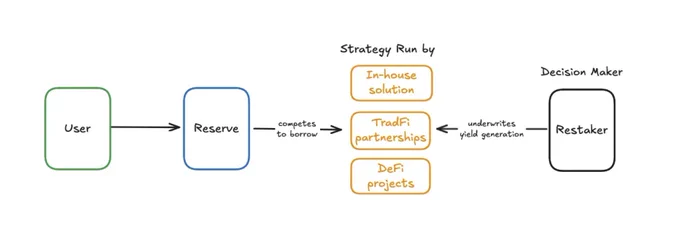
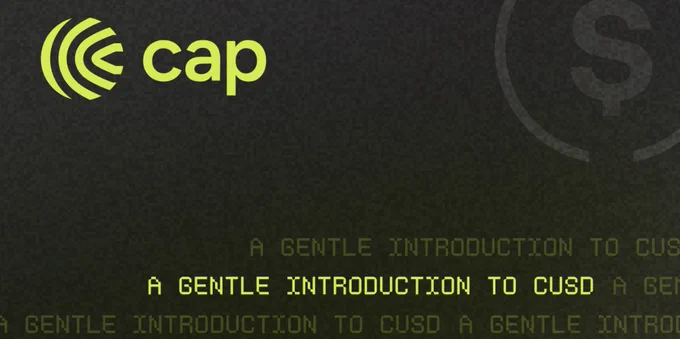
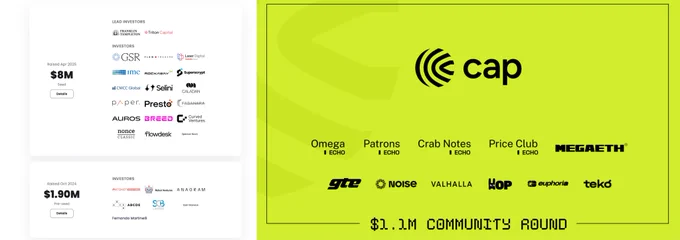
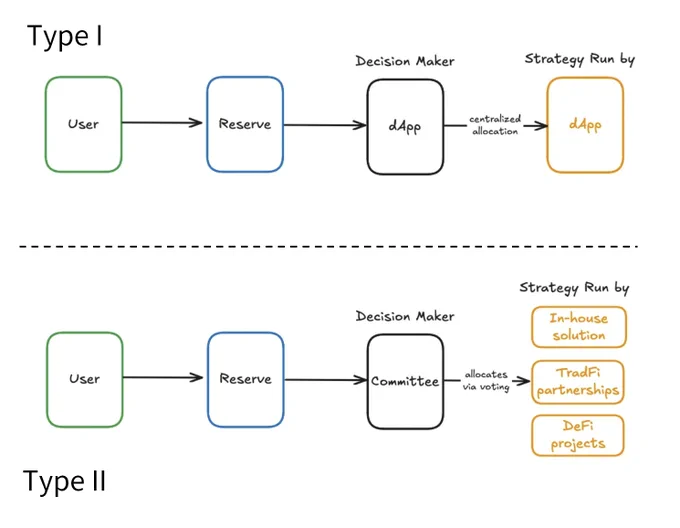
0
0
3
12
2
🔈 @teaprotocol Airdrop — Provide Your Wallet Address Very Imp ✔️
Join Telegram for Future Guides -- https://t.co/rcU0mI2rfQ
————-
⬇️ How to Complete KYC and Add Address
1️⃣. Link — https://t.co/GqMhAKProJ
🟢 Visit Link and Create account with Your Metamask [ If not working Import your Metamask Key to Coinbase wallet ]
🟢 Now you have to Add Tea Sepolia Network
Network Name: Tea Sepolia Testnet
Chain ID: 10218
Default RPC URL: https://t.co/uAD6horgZa
Currency Symbol: TEA
Block Explorer URL: https://t.co/20bZcMfjZX
🟢 Now Go to the Settings and Click on KYC but Before that Download ZkPass Extension
KYC ZkPass Extension - https://t.co/5eLIPBd9gp
🟢 Complete the KYC process once its completed Lets go to the Next Step
———-
2️⃣ Link — https://t.co/TlRyh0aR8G
🟢Singin With Google and Go to the Setting
🟢Scroll Down Till the End and Register Airdrop Address [ use the Same Metamask Address from which you completed KYC Task ]
❗️ Make sure you are entering the Right Wallet address as its an Irreversible Process
✅ Done
📌 Full Detailed Guide — https://t.co/lcqVKFmvUz
❤️ Please Do like and Retweet ❤️
Show more
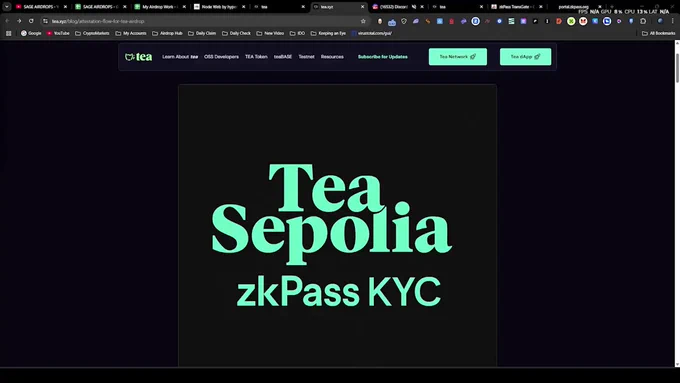
0
0
4
114
39
【Humanity进阶交互,骄骄的A8之旅4-23】
Humanity @Humanityprot 测试网发布以来热度不减,最近更新后的交互比较流畅,仍旧是0撸。它是一个抗女巫区块链网络,由Pantera Capital、Jump Crypto、Kingsway Capital领投,总融资5000万美元。
测试网链接:https://t.co/RO0ZHc6xCM
教程开始:
1.使用OKX钱包连接进入(谷歌浏览器可正常连接,指纹环境连接时如出现报错,只能使用社交账号登录),社交账号登录需要填写邮箱(只需填写无需验证)
2.HP奖励:HP未来可用于兑换的$H代币
每日奖励——每天可以领取的一定数量的HP,初始数量25个,可以通过绑定社交账户增加奖励数量,每个社交平台增加10%,最高可以增加60%,社交凭证也会可能会计入空投资格。
邀请奖励——邀请他人注册获得一定数量HP,要获得每日推荐奖励资格,必须先领取自己的每日奖励。
3.领水:点击上述测试网平台左侧导航栏的「Faucet」进入领水界面,确认右上角网络为Humanity Testnet,填写地址领水(主网ETH>0.001可领)
4.跨桥:测试水到账后,点击测试网平台左侧导航栏的「Bridge」跳转到跨桥平台,将领取到的测试水转移至Sepolia,随后可以再跨回至Humanity Testnet。
Show more
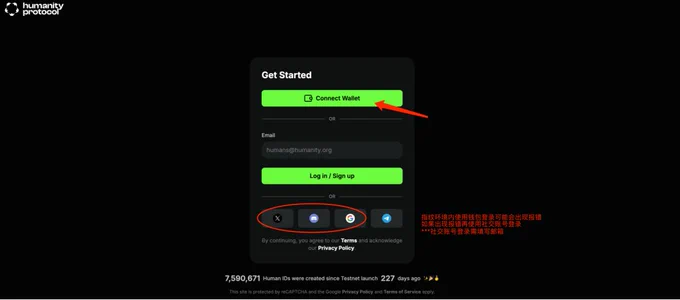
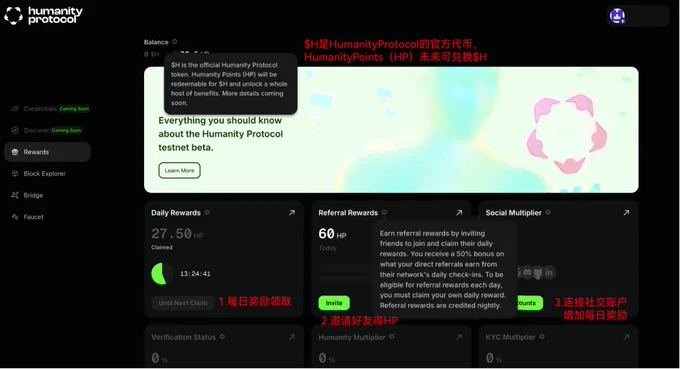


【Humanity研究与交互,骄骄的A8之旅 3-2】
Humanity Protocol @Humanityprot 是一个抗女巫区块链网络,融资5000万美元,Foresight和Polygon资本是其投资机构之一。
详细交互:
1. Humanity ID注册 目前是测试网第1阶段,先注册一下
注册地址:https://t.co/qQQvlPq8bZ
登陆统一用OK-Web3钱包登陆。
确认邮箱,注册成功。
Show more


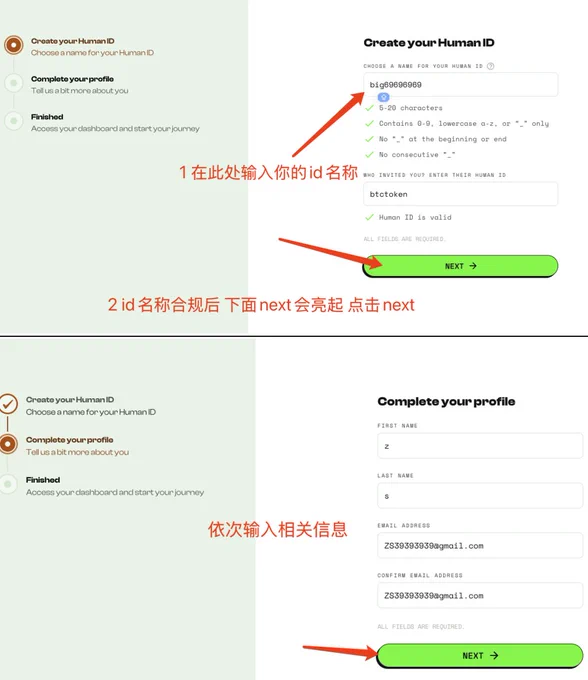
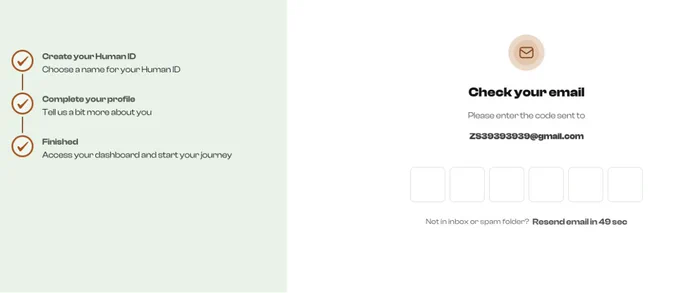
0
0
0
0
1
🪂 Lens Protocol Testnet! (Potential Airdrop) @LensProtocol
Lens Protocol is a blockchain-based social graph designed to empower users and content creators in the Web3 landscape.
Cost: 8 POL ($2)
• Funding: $46M USD total raised
• Backers: LightSpeed, Alchemy, Foresight and more...
⤵️ Guide
- Go to https://t.co/iTWr8dZGwU
- Connect your wallet
- Enter your username and "Mint" (Requires 8 POL)
- Then go to Profile and Sittings
- Set an avatar in your profile and fill in all information and bind your email address
- Open the home tab and start posting post, you can subscribe to the suggested authors and can interact with their posts (likes, comments and reposts) and accounts.
Lens Testnet
- Request test tokens here https://t.co/75XIjvWjGC
- Enter your wallet address and complete the Maze Challenge to claim Faucet
- Then go to the site https://t.co/jE8UIpElsp
- Connect your wallet and switch the network to Lens Testnet.
- Then connect your Lens account
- Click “mint your reputation” and sign transactions
- Go to the site https://t.co/wfzSGd18yq
- Connect your wallet, switch the network to Lens Testnet, click “Create”
- Come up with a collection name, symbol and description.
- Then upload a picture (you can generate it with AI).
- After filling in all the fields, click “Deploy Contract”
- You can buy NFTs on the Explore tab (but remember Grass is pretty hard to get)
- Here you can transfer Sepolia ETH to the Lens Network Sepolia. https://t.co/e9yBSguAfF
- To do this, connect you wallet, select ETH, enter the amount, click “continue”, “bridge now” and sign transactions:
Show more
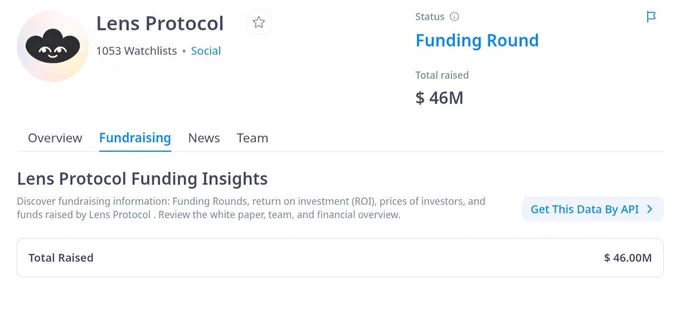
0
0
3
19
6