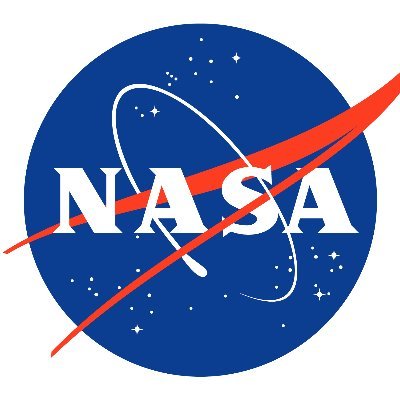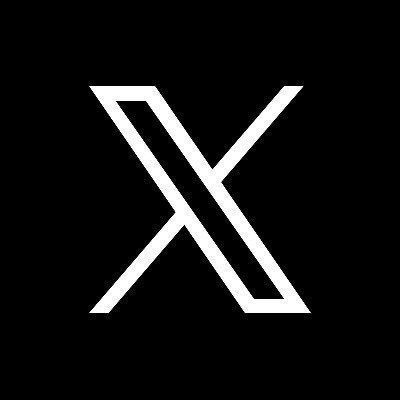Mubarakah
@Mubarakah_CTO
$Mubarakah 0x3199a64bc8aabdfd9a3937a346cc59c3d81d8a9a @heyibinance
Sole voice for women's strength. Binance Alpha, buy on Binance.
https://t.co/ZaksV3BvGO
Joined January 2022
241 Following 1.4K Followers
通过币安App在Alpha区域购买MUBARAKAH的详细流程
(相当于半个币安现货,因为可以直接用币安交易所资产买,无需去钱包)
前提条件
你已登录币安App,且账户完成身份验证(KYC)。
现货账户(Spot Wallet)或资金账户(Funding Wallet)中有足够的USDT。
MUBARAKAH已通过币安Alpha上线(截至2025年3月23日,请以币安官方为准)。
步骤 1:进入Alpha区域
打开币安App:
使用你的已有账号登录,完成2FA验证(如Google Authenticator)。
进入“行情”页面:
在App首页,点击顶部或底部的“行情”(Markets)选项。
找到Alpha区域:
在“行情”页面中,找到并点击“Alpha”标签,这里展示的是Alpha精选项目。
步骤 2:搜索并选择MUBARAKAH
搜索MUBARAKAH:
在Alpha区域的搜索栏中,输入“MUBARAKAH”。
搜索结果会显示MUBARAKAH的相关信息(如价格、交易对等)。
点击交易按钮:
找到MUBARAKAH后,点击右侧的“交易”(Trade)按钮,进入购买界面。
步骤 3:输入USDT数量并交易
选择账户资产:
系统默认使用现货账户(Spot Wallet)或资金账户(Funding Wallet)中的USDT。
确保你的USDT余额足够(可在“钱包”中查看)。
输入USDT数量:
在交易界面,输入你想花费的USDT数量(例如100 USDT)。
系统会自动计算你将获得的MUBARAKAH数量(基于实时价格)。
确认交易:
检查交易详情(金额、预计获得的MUBARAKAH、手续费等)。
点击“交易”(Trade)或“购买”(Buy)按钮,确认后交易即完成。
步骤 4:查看购买结果
检查资产:
交易成功后,返回“钱包”(Wallet) > “现货”(Spot),找到MUBARAKAH,确认数量。
后续操作(可选):
持有:保留在现货账户中。
转账:通过“提现”(Withdraw)转到外部钱包。
注意事项
优先模式:部分Alpha交易可能提供“成功率优先”或“价格优先”选项,分别对应不同Gas费(如基于BNB Chain)。选择适合你的模式。
余额不足:若USDT不够,可通过“购买加密货币”充值,或从外部转入。
实时价格:MUBARAKAH价格可能波动,交易前确认当前汇率。
英文
How to Buy MUBARAKAH on Binance App via Alpha Section
Prerequisites
You are logged into the Binance App with an existing account that has completed identity verification (KYC).
Your Spot Wallet or Funding Wallet has sufficient USDT.
MUBARAKAH is listed on Binance Alpha (as of March 23, 2025, confirm via Binance’s official announcements).
Step 1: Access the Alpha Section
Open Binance App:
Log in with your existing account, completing 2FA verification (e.g., Google Authenticator).
Go to Markets:
On the App homepage, tap “Markets” (usually at the top or bottom of the screen).
Locate Alpha:
In the “Markets” section, find and tap the “Alpha” tab, which showcases featured Alpha projects.
Step 2: Search and Select MUBARAKAH
Search for MUBARAKAH:
In the search bar within the Alpha section, type “MUBARAKAH”.
The search results will display MUBARAKAH’s details (e.g., price, trading pair).
Click Trade Button:
Next to MUBARAKAH, tap the “Trade” button to enter the trading interface.
Step 3: Enter USDT Amount and Execute Trade
Select Account Funds:
The system defaults to using USDT from your Spot Wallet or Funding Wallet.
Ensure your USDT balance is sufficient (check in “Wallet” if needed).
Input USDT Amount:
In the trading interface, enter the amount of USDT you want to spend (e.g., 100 USDT).
The system will calculate the approximate MUBARAKAH amount you’ll receive based on the current price.
Confirm Trade:
Review the transaction details (amount, expected MUBARAKAH, fees, etc.).
Tap “Trade” or “Buy” to complete the transaction successfully.
Step 4: Verify Purchase
Check Assets:
After the trade, go to “Wallet” > “Spot” to find MUBARAKAH and confirm the amount.
Next Steps (Optional):
Hold: Keep MUBARAKAH in your Spot Wallet.
Withdraw: Transfer it to an external wallet via “Withdraw”.
@cz_binance
@heyibinance
@binancezh
@binance
@BNBCHAIN
@BNBCHAINZH
@mubarak_cto
#Mubarak# #mubarakah#
Show more
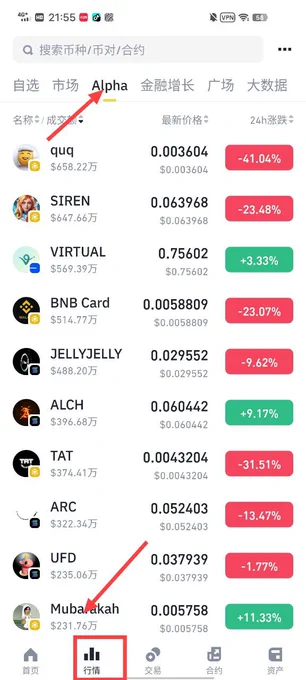
0
0
18
31
5